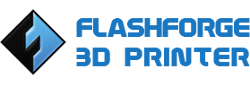3D-printing objects that have very thin walls can be challenging for filament based 3D printers. Luckily there is an Expert Mode you can chose in the FlashPrint software to fix this.
In this example, a box-shaped object with 1 mm thin walls, does not print solidly using default settings.
By changing the Path Width setting in FlashPrint to 0,35 mm, the extruder will weld the perimeters of the wall, resulting in a solid 3D print.
This example was suggested to us by John Stather, Head of Design Technology at St Joseph’s Catholic College, Swindon.